Google Resources

GOOGLE DOCS FOR FAMILIES
Google Slides for Families
What is Google Classroom?
Google Classroom is the virtual learning platform your child and child’s teacher will be using during remote instruction.
With this platform, teachers will post assignments, homework and may use it as a way to communicate with your child and you.
What Will You Need?

Click on Sign In in the upper right hand corner of the screen.
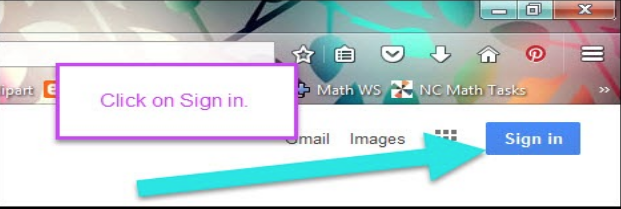
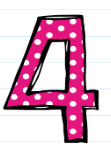
Type in your child’s jcpsnj.org email address and select next. Once you have clicked next, you can enter your child’s password.

Now You Will See..That you are
Signed into Google Apps
for Education

Google Suite
|
Click on the 9 squares (Waffle/Rubik’s cube) icon in the top right hand corner to see the Google Suite apps. |
 |
Google Icons to Recognize

Navigating Google Classroom
 |
Click on the waffle (1) and then click on the Google Classroom icon (2). |
 |

Select the class you would like to view for your child.
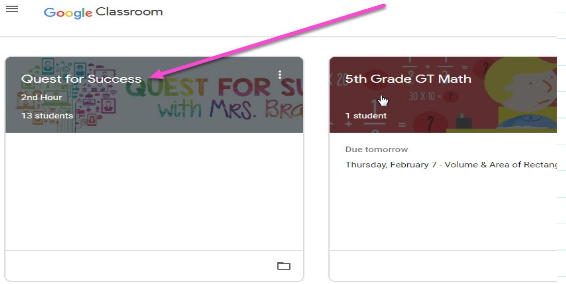
Page Tools

 |
High interest for families/parents |
Assignment Details












